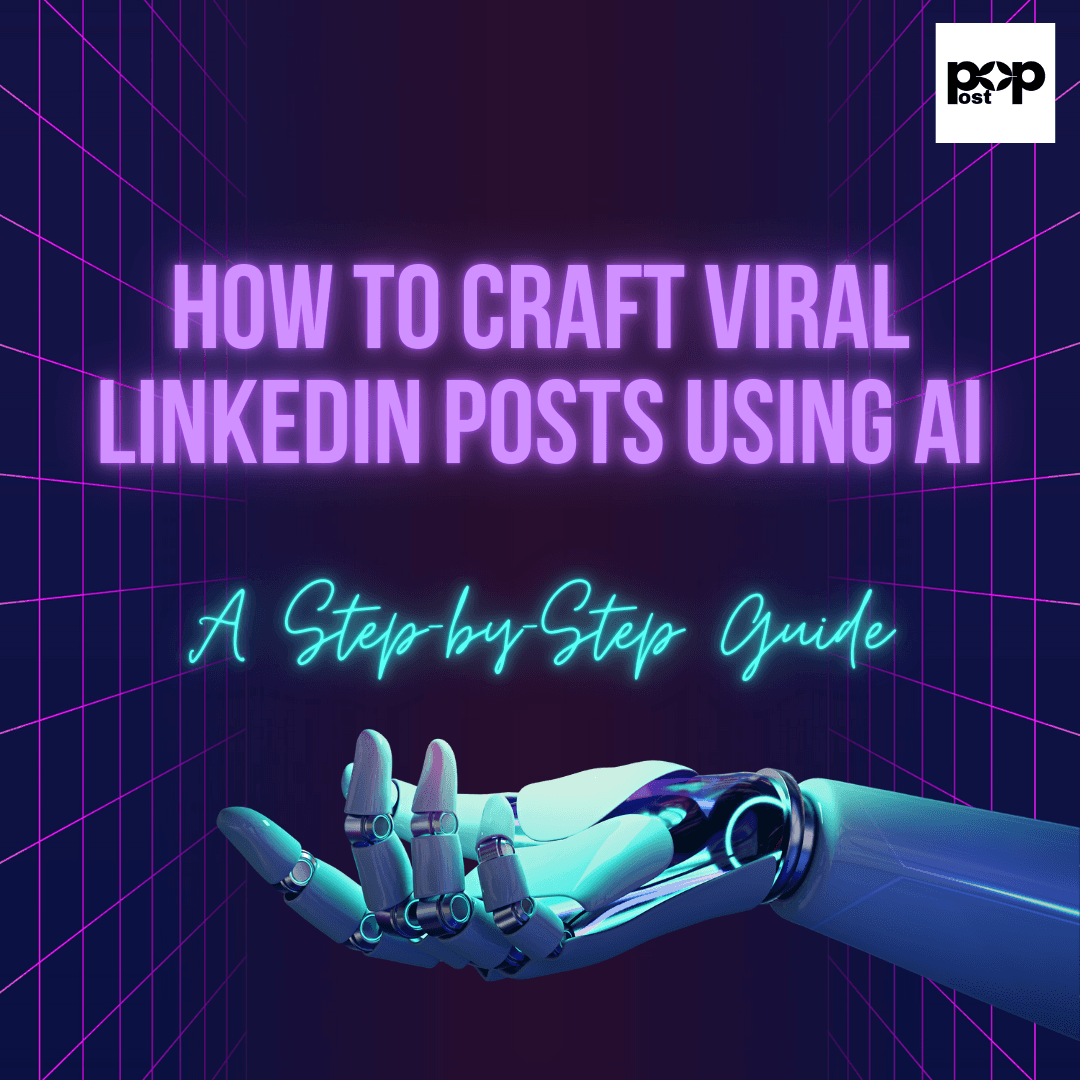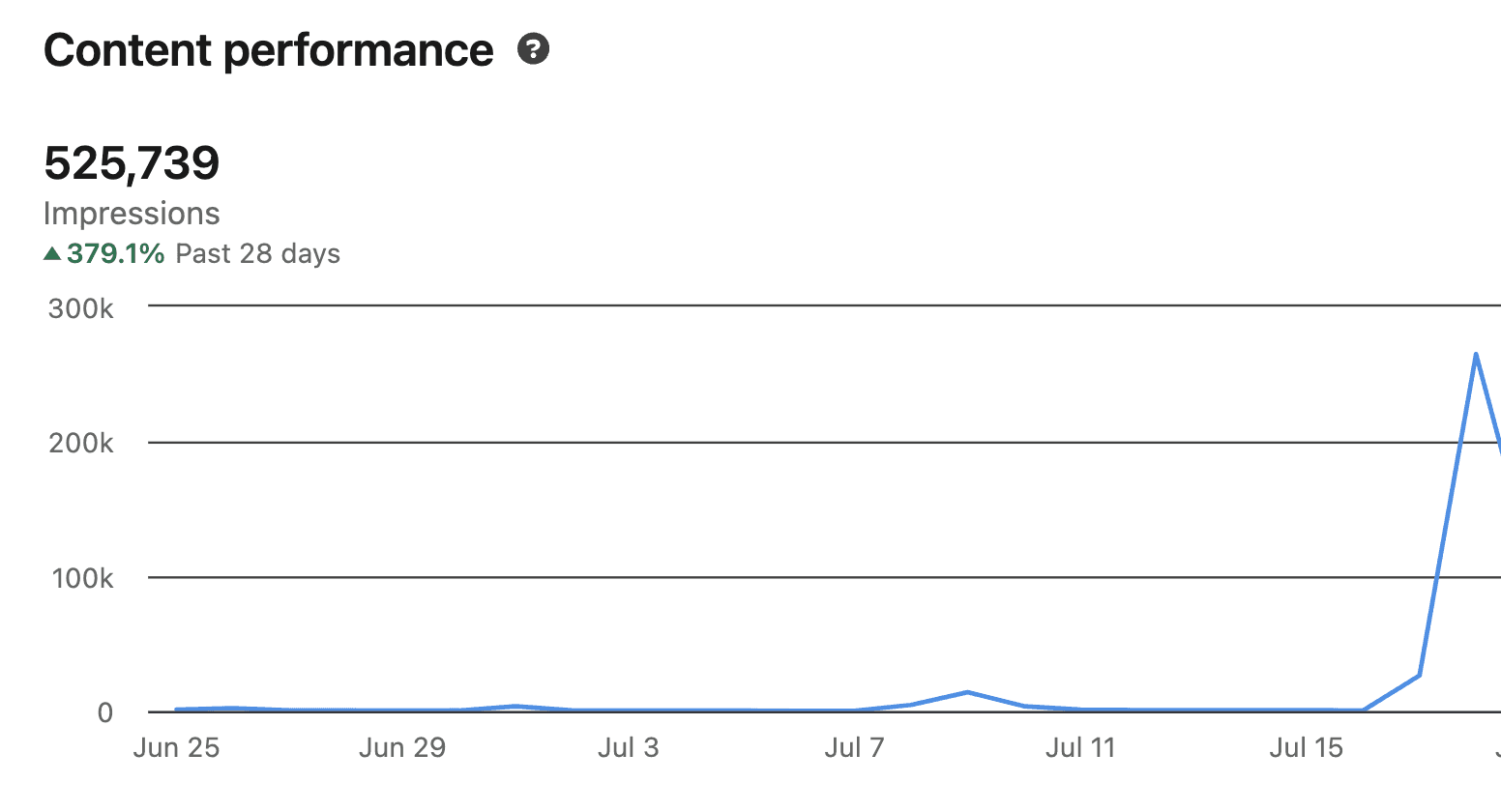In today's digital age, LinkedIn has become an essential platform for professionals to network, share insights, and build their personal brand. With over 930 million members across 200 countries, standing out on LinkedIn can be challenging. However, the rise of AI-powered tools like PostPop has revolutionised content creation, making it easier than ever to craft engaging posts that resonate with your network. In this guide, we'll explore how to leverage PostPop to generate viral LinkedIn content that can boost your visibility and engagement.
The Power of AI in LinkedIn Content Creation
Before diving into the step-by-step process, it's crucial to understand the impact of AI on content creation. AI-powered tools like PostPop can analyse vast amounts of data, identify trending topics, and generate human-like text, giving you a significant advantage in crafting compelling posts. According to recent studies, AI-generated content can increase engagement rates by up to 40% compared to manually created posts.
Step 1: Getting Started with PostPop
The first step in crafting viral LinkedIn posts is setting up your PostPop account. Once you've signed up, familiarise yourself with the platform's features and capabilities. PostPop offers a user-friendly interface that allows you to generate engaging posts quickly and efficiently.
When setting up your account, consider factors such as:
Your target audience
Industry-specific topics
Your personal brand voice
Step 2: Generate Ideas and Outline Your Post
With PostPop at your fingertips, it's time to brainstorm ideas and create an outline for your post. Simply input a topic or theme to get started. PostPop's AI will generate multiple post ideas based on your input.
To maximise engagement, consider incorporating the following elements:
A compelling headline (5-7 words)
An attention-grabbing opening statement
2-3 main points or tips
A call-to-action (CTA)
Step 3: Craft Your Post Using PostPop
Now it's time to let PostPop's AI work its magic. Input your outline or topic into the tool and generate multiple variations of your post. PostPop's advanced algorithms ensure that each generated post is unique and tailored to your specifications.
When reviewing the generated content, pay attention to:
Tone and voice: Ensure it aligns with your personal brand
Length: Aim for 1300-1700 characters, as posts in this range tend to perform best on LinkedIn
Formatting: Use line breaks, emojis, and bullet points for better readability
Step 4: Optimise Your Post for Maximum Engagement
To increase the chances of your post going viral, incorporate these PostPop-driven optimization techniques:
Use relevant hashtags: PostPop can suggest trending hashtags related to your content. Aim for 3-5 hashtags per post.
Include a compelling visual: PostPop can generate or suggest images that complement your text. Posts with images receive 2x more engagement than those without.
Pose questions: PostPop can help formulate thought-provoking questions that encourage comments and discussions.
Step 5: Analyse and Iterate
After publishing your PostPop-generated post, it's crucial to monitor its performance and use the insights to improve future content. PostPop offers robust analytics features that can help you track:
Engagement rates
Reach and impressions
Click-through rates (if applicable)
Use this data to refine your PostPop prompts and post structure for even better results in the future.
Best Practices for PostPop-Generated LinkedIn Posts
To maximise the effectiveness of your PostPop-generated content, keep these best practices in mind:
Maintain authenticity: While PostPop can generate the bulk of your content, add your personal touch to ensure it reflects your unique voice and experiences.
Experiment with different formats: Try various post types such as listicles, how-to guides, and personal anecdotes to see what resonates best with your audience.
Consistency is key: Aim to post regularly, ideally 2-3 times per week, to maintain visibility and build a loyal following.
Engage with your audience: Respond to comments and participate in discussions to foster a sense of community around your content.
In conclusion, leveraging AI tools like PostPop for crafting LinkedIn content can significantly boost your online presence and engagement. By following this step-by-step guide, you can create compelling, data-driven posts that resonate with your network. Remember, while AI provides a powerful foundation, your unique insights and personal touch are what truly make your content stand out. Embrace the synergy between artificial intelligence and human creativity to unlock your full potential on LinkedIn and establish yourself as a thought leader in your industry.
FAQ's
Q: How long does it take to generate a post with PostPop?
PostPop can generate LinkedIn post ideas in seconds. The full process of refining and optimizing a post typically takes 5-10 minutes
Q: Will my PostPop-generated content sound authentic?
Yes. While PostPop provides the framework, you can and should customize the output to match your voice and add personal insights
Q: How often should I post AI-generated content on LinkedIn?
For best results, aim to post 2-3 times per week. Consistency is key for building engagement, and PostPop can help you maintain a regular posting schedule


Go Viral