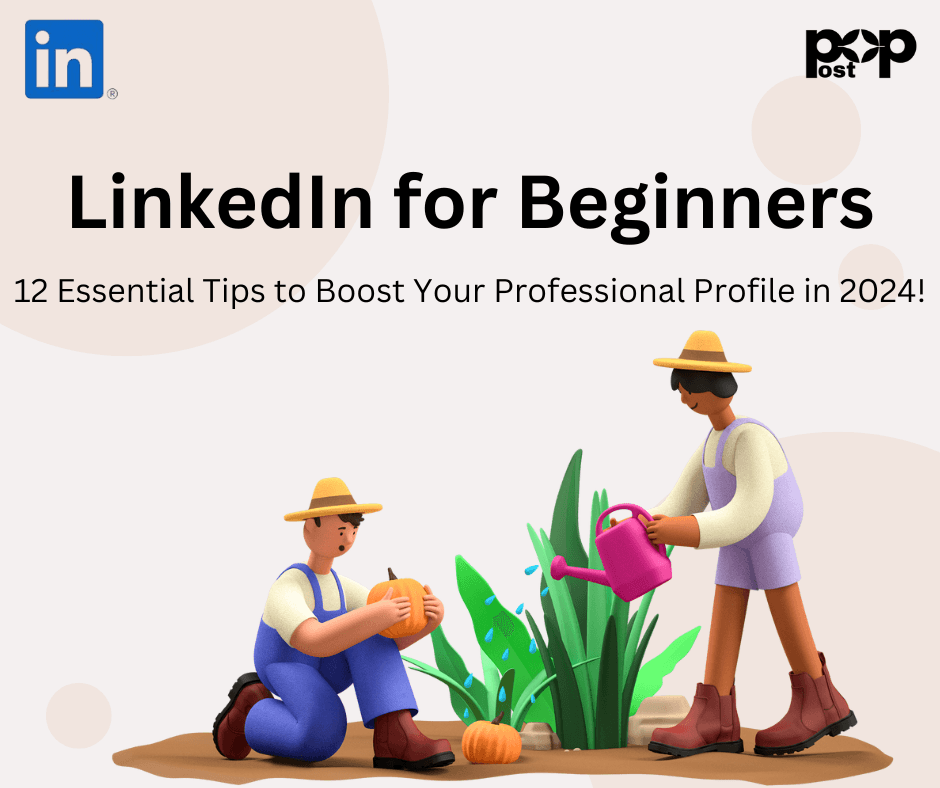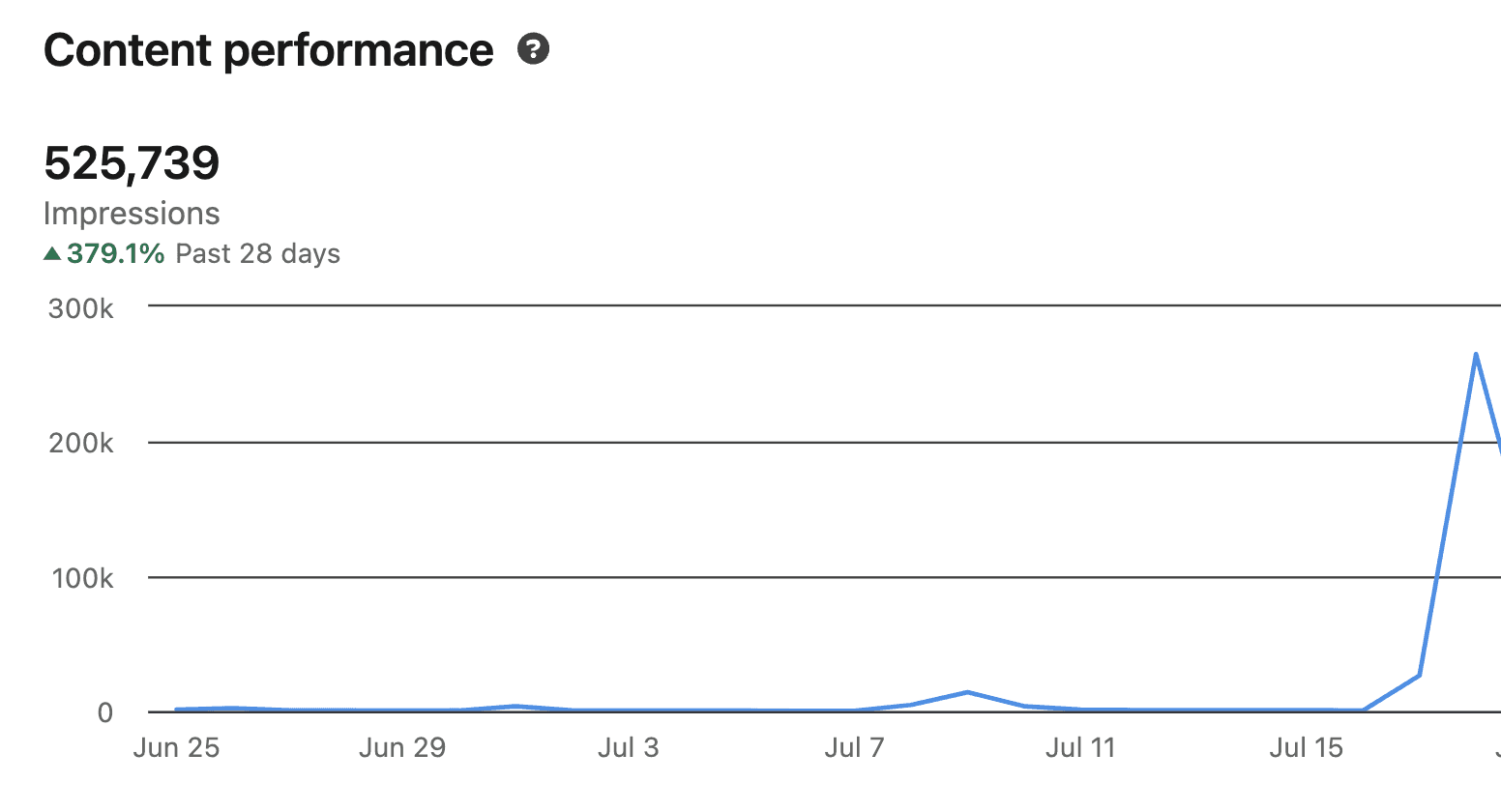Welcome to the world of LinkedIn! As the largest professional networking platform with over 930 million members worldwide, LinkedIn offers a wealth of opportunities for career growth, networking, and professional development. If you're new to the platform, don't worry – this guide will walk you through the basics of exploring LinkedIn and making the most of your profile.
1. Create a Compelling Profile
Your LinkedIn profile is your digital resume and the foundation of your professional presence online. Here's how to make it shine:
- Profile Photo: Add a professional headshot. Profiles with photos receive 14 times more views than those without.
- Headline: Craft a concise, attention-grabbing headline that summarises your professional identity.
- About Section: Write a compelling summary of your skills and experiences. Aim for at least 40 words to improve your visibility in search results.
- Experience: Detail your work history, highlighting key achievements.
- Skills: List relevant skills. Users with 5 or more skills listed are contacted 33 times more by recruiters than those who don't.
2. Build Your Network
Networking is at the heart of LinkedIn. Start by connecting with:
- Colleagues and classmates
- Industry professionals
- Alumni from your school or university
Aim to add 2-3 new connections daily. When sending connection requests, always include a personalised note – this can increase your acceptance rate by up to 40%.
3. Engage with Content
Engaging with content is crucial for increasing your visibility on LinkedIn. The platform's algorithm favours active users. Here's how to get started:
- Like and comment on posts in your feed
- Share interesting articles or insights
- Join discussions in the comments section
Users who engage with others' content see a 50% increase in their own content's engagement.
4. Start Posting
Regular posting is key to building your presence on LinkedIn. Here are some tips:
- Aim for 3-5 posts per week
- Share a mix of industry insights, personal experiences, and thought-provoking questions
- Use 3-5 relevant hashtags per post to increase visibility
Posts with hashtags see 29.59% higher impressions than those without.
5. Explore LinkedIn Groups
LinkedIn Groups are a great way to connect with like-minded professionals and stay updated on industry trends. To get started:
- Search for groups related to your industry or interests
- Join 5-10 active groups
- Participate in discussions at least 3 times per week
There are over 2 million active groups on LinkedIn, so you're sure to find ones that align with your professional interests.
6. Leverage LinkedIn Learning
As a beginner, take advantage of LinkedIn Learning to enhance your skills. With over 16,000 courses taught by industry experts, it's an excellent resource for professional development. Many employers offer free access to LinkedIn Learning, so check if your company provides this benefit.
7. Use LinkedIn's Job Search Features
If you're job hunting, LinkedIn's job search function is a powerful tool. Here's how to use it effectively:
- Set up job alerts for positions you're interested in
- Use filters to narrow down your search
- Follow companies you'd like to work for
80% of LinkedIn members consider professional networking important to career success, so don't hesitate to reach out to connections at companies you're interested in.
8. Explore Company Pages
Following company pages is a great way to stay informed about potential employers and industry leaders. You can:
- See job openings
- Read company updates
- Engage with their content
9. Try LinkedIn's Publishing Platform
Once you're comfortable with the basics, consider publishing long-form articles on LinkedIn. Articles between 1,900-2,000 words perform best, gaining the most views, likes, comments, and shares.
10. Keep Your Profile Updated
Regularly update your profile to reflect your latest achievements and skills. Users with an updated current position receive up to 8 times more profile views.
11. Be Consistent
Consistency is key on LinkedIn. Users who post weekly see a 2x increase in engagement compared to those who don't.
12. Protect Your Privacy
While networking is important, so is your privacy. Familiarise yourself with LinkedIn's privacy settings to control who can see your profile and activity.
Remember, LinkedIn is a marathon, not a sprint. It takes time to build


Go Viral